 Our election computer systems have been developed over the years around target parliamentary elections and by-elections. In these intense campaigns it is the norm for us to have tellers at all (or very nearly all) polling stations all day. The systems presume that voting information will be provided solely from telling information on polling day.
Our election computer systems have been developed over the years around target parliamentary elections and by-elections. In these intense campaigns it is the norm for us to have tellers at all (or very nearly all) polling stations all day. The systems presume that voting information will be provided solely from telling information on polling day.
In reality at local elections to make the best use of resources we have got to compromise on this ideal. First we will have knocked up our postal voters in advance (and on polling day) and accepted that they have sent their postal vote ballot papers in when they have said so. It makes sense then to both exclude these people
a) from the Shuttleworth so they are excluded from further knock up
b) from canvas day statistics such as “ours” and “theirs” and differential turnout as this self declaration will inevitably skew the figures.
The second, similar category of self declaring voters are those from “on the day” knock up. It makes little sense not to believe our own supporters when they say they’ve voted. If they’ve lied it will come out on the marked register after the election, but further pressure on polling day would be counter productive and waste of limited resources. So it is again important to remove them from the shuttleworth. The seemingly obvious way of doing this is marking them as having voted as if the information had come from our tellers, however if you are monitoring the polling day statistics this will distort them in our favour.
In Connect
In Connect, knock up data and telling data are treated separately, with only telling data being used for polling day statistics.
Entering knock up data
Knock up data can be entered using any of Connect’s data entry methods.
The procedure is based on data entry from the script was used for knocking up. This
will default to the script you selected when printing the knock up sheets, so you won’t need to change it.
For each voter there is a “Result” section as well as one column containing either a drop down list or a tick box for each question from your script. For each voter, enter the data from the knock up sheets either in the “result” column if we did not speak to them (for example if they were out or refused to speak to us) or enter the responses to each question by selecting the response from a drop down list or ticking the appropriate box.Top tip
At the bottom of the screen you’ll see a button labelled “Mark remaining as not home”, this means you can leave voters who were marked as not home and click this box when you have entered all the other data for the screen.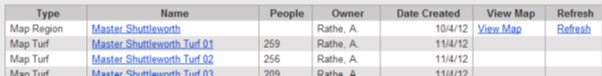
Click on the blue Refresh link for your shuttleworth after each batch of data entry and before proceeding to print a batch of shuttleworths. This will refresh your shuttleworth, taking out any voters who have voted or we have knocked up and marked as voted or do not knock
In EARS
In EARS use “don’t knock”. When entering use the shortcut “D” key (for Don’t Knock) instead of Enter between each polling number and they will be marked as Don’t Knock instead of Voted when entering polling day data. They are then excluded from turnout stats as well as future knock-up sheets
EARS also contains options to EXCLUDE or INCLUDE Postal voters from the Turnout stats and Shuttleworth Printing screens. The toolbar changes colour from Green to Red making your choice very clear!
On the Shuttleworth Printing screen you would typically INCLUDE Postal Voters for most of the day – because you will want to remind them at least once that they can vote on the day.
On the Turnout stats screen you will typically want to EXCLUDE Postal Voters to stop the figures being skewed by any feedback from our only knocking our own supporters up. (For these options to work, the Shuttleworth filter must not be already omitting postal voters)Further informationConnect shuttleworthsEARS shuttleworth filters
JB April 2012